2. Open the Format menu.
3. Click on Borders and Shadings.
4. Make sure you are viewing the Page Border window. If not, click on the Page Border tab.
5. Under Setting, choose the Box option.
6. Under Color, click on the drop-down arrow and choose a color of your choice.
7. Under Art, click on the drop-down arrow and choose a theme of your choice.
8. The Apply to setting should be set to Whole document.
9. Click OK.
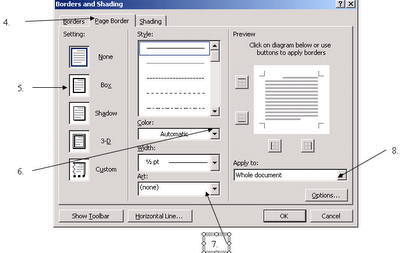
No comments:
Post a Comment